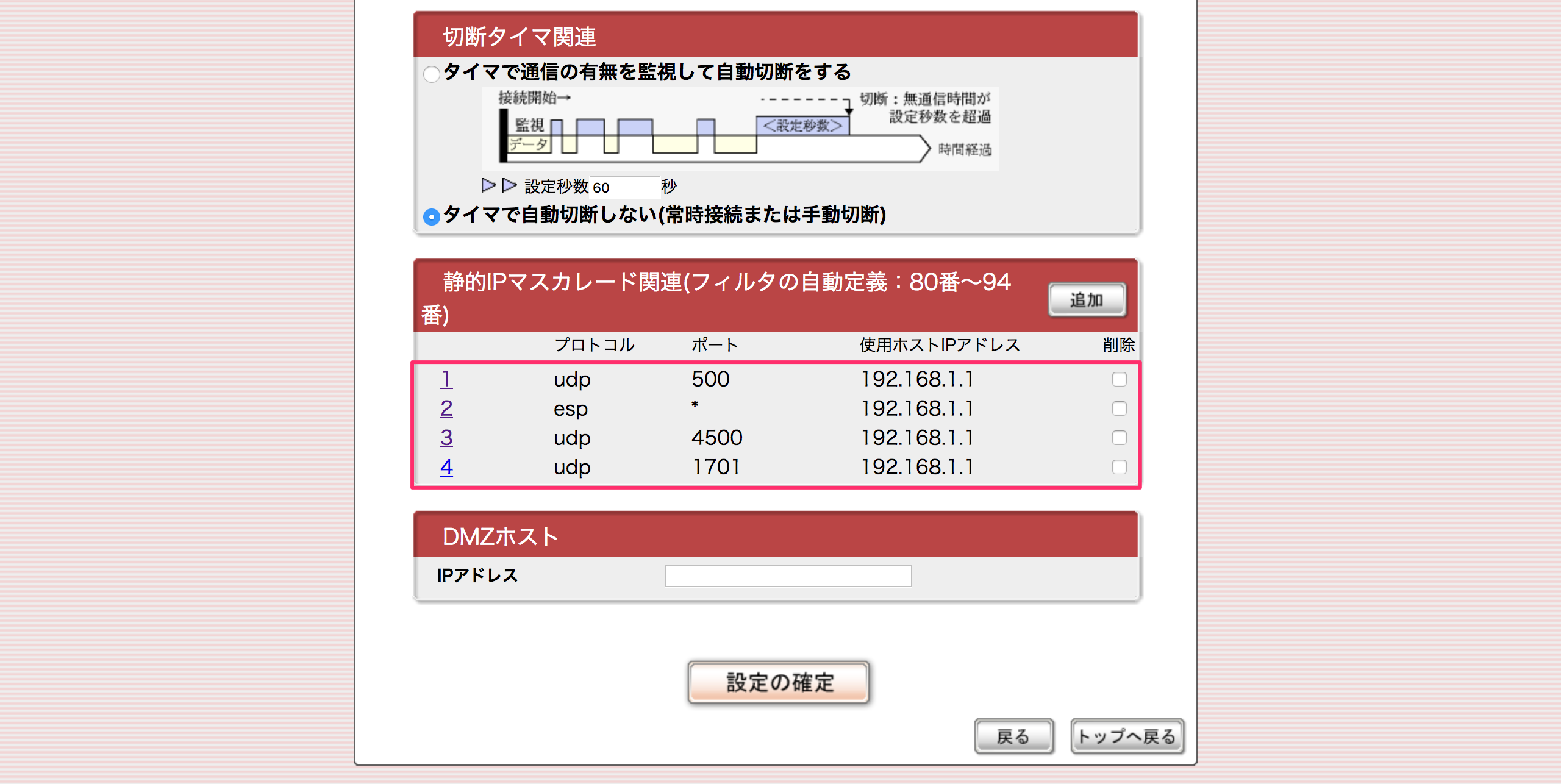| Check Point Endpoint Security Client Support Schedule for New Operating Systems | Technical Level |
| Solution ID | sk115192 | | Technical Level | | Product | Endpoint Security Client | | Version | All | | OS | Windows, Mac | | Date Created | 16-Jan-2017 | | Last Modified | 24-May-2021 |
General schedule for supporting new Operating Systems (Windows/Mac): - Phase 1: Development starts with the first available dev build
- Phase 2: Early availability clients within 3 weeks of OS GA
- Phase 3: GA release within 2 months of OS GA
Disclaimer: In cases where changes introduced by the OS vendor (Microsoft or Apple) prevent the existing solution from providing parts of its functionality Check Point will work with the OS vendor on restoring the capabilities, while providing full transparency to the field. No time limitations will apply in this case, as Check Point cannot control the third party. OS Support timeline: Windows | OS Major Version | OS Minor Version | Endpoint Train Client Versions / Large Scale Client Versions | Official OS Release Date | Endpoint Client EA | Endpoint Client GA | | Windows 10 Anniversary Update (1607) | E80.64 / EP6.0 | August 2, 2016 | July 31, 2016 | August 22, 2016 / September 29, 2016 | Windows 10 Creators Update (1703) | E80.70 | April 5, 2017 | March 31, 2017 | May 14 , 2017 | Windows 10 Fall Creators Update (1709) | E80.71 | October 17, 2017 | October 3, 2017 | November 30, 2017 | | Windows 10 April 2018 Update (1803) | E80.83 | April 30, 2018 | April 12, 2018 | May 15, 2018 | Windows 10 October 2018 Update (1809) | E80.90 | November 13, 2018 | December 6, 2018 | December 31, 2018 | | Windows Server 2019 | E80.90 | October 2018 | December 6, 2018 | December 31, 2018 | | Windows 10 May 2019 Update (1903) | May 21, 2019 | June 26, 2019 | June 30, 2019 | | Windows 10 November 2019 Update (1909) | E82.10
| November 12, 2019 | November 12, 2019 | November 24, 2019 | Windows 10
May 2020
Update (2004) | E83.20 | May 27, 2020 | July 12, 2020 | August 26, 2020 | Windows 10
October 2020
Update (2009) | E84.00 | October 20, 2020 | October 25, 2020 | Windows 10
May 2021
Update (2103) | E85.00 | May 20, 2021 | May 18, 2021 | May 23, 2021 |
macOS | OS Major Version | OS Minor Version | Endpoint Train Client Versions / Large Scale Client Versions | Official OS Release Date | Endpoint Client EA | Endpoint Client GA | | macOS Sierra (10.12) | 10.12.1 10.12.2 10.12.3 10.12.4 10.12.5 10.12.6 | E80.64 Mac | September 20, 2016 | October 11, 2016 | November 17, 2016 | | macOS High Sierra (10.13) | 10.13.1 10.13.2 10.13.3 10.13.4 10.13.5 10.13.6 | E80.71 Mac | September 25, 2017 | LA - December 18, 2017 | | macOS Mojave (10.14) | E80.89 | September 24, 2018 | November 8, 2018 | December 30, 2018 | | macOS Catalina (10.15) | E82.00 macOS | October 7, 2019 | November 20, 2019 (Limited Availability) | January 2020 | macOS
Big Sur (11) | 11.0 | E84.30 macOS Clients | November 12, 2020 | November 18, 2020 | January 14, 2021 |
Related SecureKnowledge Articles: |
|
|